Snippets
What Are Intense Snippets?
Intense snippets are bits of content that can be reused on pages and posts. They can be added using the snippet shortcode or the content can be placed directly on the page using the snippet button.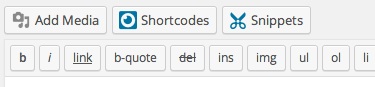 *Click on the image to see what the Snippets dialog looks like.
*Click on the image to see what the Snippets dialog looks like.Snippets can be added/updated/removed from the WordPress admin pages or saved as files on disk.
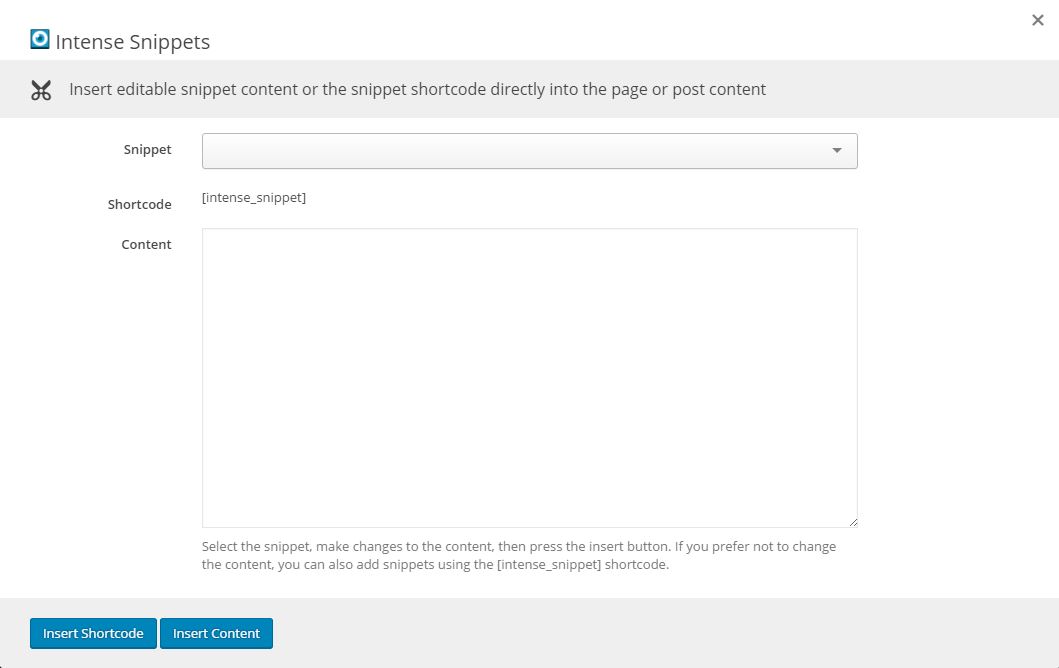
Where Are They?
Intense snippets can exist in four different locations:- Saved within WordPress – these snippets are added/updated/and removed via the WordPress admin pages. They are saved within the WordPress database.
- The plugin – in the
snippetsfolder within the plugin’s main folder. THESE SHOULD NEVER BE CHANGED - The theme – in the
intense_snippetsfolder within the theme’s main folder. - The child theme – in the
intense_snippetsfolder within the child theme’s main folder.
How Do I Change Them?
To change the snippets, copy the folder from the download to your child theme’s or theme’s main folder. At that point, you can edit the files and the plugin will use your edited version instead of the default version.Can I Add My Own?
One way to add snippets is through the snippets admin page. You can add snippets like you would any regular post or page. You can add your own snippet files within the snippet folders. The file should include a header in the following format:
You can add your own snippet files within the snippet folders. The file should include a header in the following format:<?php
/*
Intense Snippet Name: [YOUR SNIPPET NAME HERE]
*/