Typography
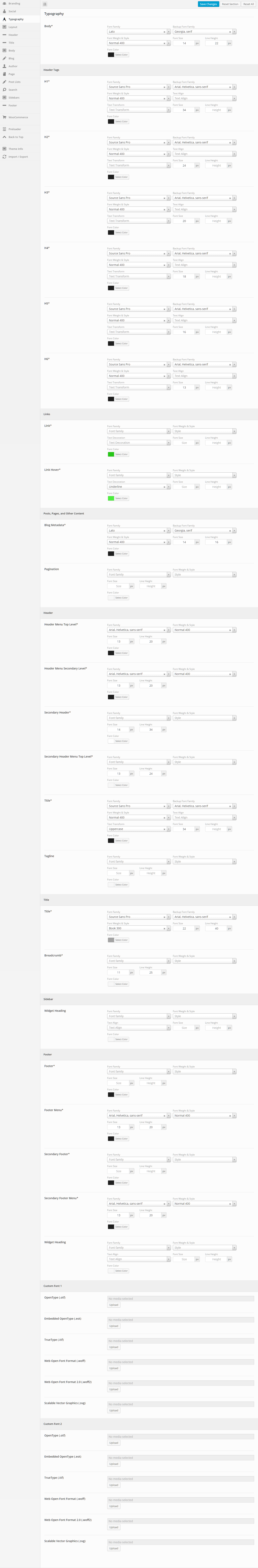
General
Body
Font Family – Set the font family for the text
Backup Font Family – Use this font if the main Font Family cannot be found
Font Weight & Style – Set the font weight (bold, normal, etc…)
Font Size – Set the font size for the text
Line Height – Set the font line height for the text
Font Color – Set the font color for the text
Backup Font Family – Use this font if the main Font Family cannot be found
Font Weight & Style – Set the font weight (bold, normal, etc…)
Font Size – Set the font size for the text
Line Height – Set the font line height for the text
Font Color – Set the font color for the text
Header Tags
H1 – H6
Font Family – Set the font family for the text
Backup Font Family – Use this font if the main Font Family cannot be found
Font Weight & Style – Set the font weight (bold, normal, etc…)
Text Align – Set this option to align the text
Text Transform – Set this option to transform the text (uppercase, lowercase, etc…)
Font Size – Set the font size for the text
Line Height – Set the font line height for the text
Font Color – Set the font color for the text
Backup Font Family – Use this font if the main Font Family cannot be found
Font Weight & Style – Set the font weight (bold, normal, etc…)
Text Align – Set this option to align the text
Text Transform – Set this option to transform the text (uppercase, lowercase, etc…)
Font Size – Set the font size for the text
Line Height – Set the font line height for the text
Font Color – Set the font color for the text
Links
Link, Link Hover
Font Family – Set the font family for the text
Font Weight & Style – Set the font weight (bold, normal, etc…)
Text Decoration – Set this to add decorations to links (underline, line-through, etc…)
Font Size – Set the font size for the text
Line Height – Set the font line height for the text
Font Color – Set the font color for the text
Font Weight & Style – Set the font weight (bold, normal, etc…)
Text Decoration – Set this to add decorations to links (underline, line-through, etc…)
Font Size – Set the font size for the text
Line Height – Set the font line height for the text
Font Color – Set the font color for the text
Posts, Pages, and Other Content
Blog Metadata
Font Family – Set the font family for the text
Backup Font Family – Use this font if the main Font Family cannot be found
Font Weight & Style – Set the font weight (bold, normal, etc…)
Font Size – Set the font size for the text
Line Height – Set the font line height for the text
Font Color – Set the font color for the text
Backup Font Family – Use this font if the main Font Family cannot be found
Font Weight & Style – Set the font weight (bold, normal, etc…)
Font Size – Set the font size for the text
Line Height – Set the font line height for the text
Font Color – Set the font color for the text
Pagination
Font Family – Set the font family for the text
Font Weight & Style – Set the font weight (bold, normal, etc…)
Font Size – Set the font size for the text
Line Height – Set the font line height for the text
Font Color – Set the font color for the text
Font Weight & Style – Set the font weight (bold, normal, etc…)
Font Size – Set the font size for the text
Line Height – Set the font line height for the text
Font Color – Set the font color for the text
Header
Header Menu Top Level
Font Family – Set the font family for the text
Font Weight & Style – Set the font weight (bold, normal, etc…)
Font Size – Set the font size for the text
Line Height – Set the font line height for the text
Font Color – Set the font color for the text
Font Weight & Style – Set the font weight (bold, normal, etc…)
Font Size – Set the font size for the text
Line Height – Set the font line height for the text
Font Color – Set the font color for the text
Header Menu Secondary Level
Font Family – Set the font family for the text
Font Weight & Style – Set the font weight (bold, normal, etc…)
Font Size – Set the font size for the text
Line Height – Set the font line height for the text
Font Color – Set the font color for the text
Font Weight & Style – Set the font weight (bold, normal, etc…)
Font Size – Set the font size for the text
Line Height – Set the font line height for the text
Font Color – Set the font color for the text
Secondary Header
Font Family – Set the font family for the text
Font Weight & Style – Set the font weight (bold, normal, etc…)
Font Size – Set the font size for the text
Line Height – Set the font line height for the text
Font Color – Set the font color for the text
Font Weight & Style – Set the font weight (bold, normal, etc…)
Font Size – Set the font size for the text
Line Height – Set the font line height for the text
Font Color – Set the font color for the text
Secondary Header Menu Top Level
Font Family – Set the font family for the text
Font Weight & Style – Set the font weight (bold, normal, etc…)
Font Size – Set the font size for the text
Line Height – Set the font line height for the text
Font Color – Set the font color for the text
Font Weight & Style – Set the font weight (bold, normal, etc…)
Font Size – Set the font size for the text
Line Height – Set the font line height for the text
Font Color – Set the font color for the text
Title
Font Family – Set the font family for the text
Backup Font Family – Use this font if the main Font Family cannot be found
Font Weight & Style – Set the font weight (bold, normal, etc…)
Text Align – Set this option to align the text
Text Transform – Set this option to transform the text (uppercase, lowercase, etc…)
Font Size – Set the font size for the text
Line Height – Set the font line height for the text
Font Color – Set the font color for the text
Backup Font Family – Use this font if the main Font Family cannot be found
Font Weight & Style – Set the font weight (bold, normal, etc…)
Text Align – Set this option to align the text
Text Transform – Set this option to transform the text (uppercase, lowercase, etc…)
Font Size – Set the font size for the text
Line Height – Set the font line height for the text
Font Color – Set the font color for the text
Tagline
Font Family – Set the font family for the text
Font Weight & Style – Set the font weight (bold, normal, etc…)
Font Size – Set the font size for the text
Line Height – Set the font line height for the text
Font Color – Set the font color for the text
Font Weight & Style – Set the font weight (bold, normal, etc…)
Font Size – Set the font size for the text
Line Height – Set the font line height for the text
Font Color – Set the font color for the text
Title
Title
Font Family – Set the font family for the text
Backup Font Family – Use this font if the main Font Family cannot be found
Font Weight & Style – Set the font weight (bold, normal, etc…)
Font Size – Set the font size for the text
Line Height – Set the font line height for the text
Font Color – Set the font color for the text
Backup Font Family – Use this font if the main Font Family cannot be found
Font Weight & Style – Set the font weight (bold, normal, etc…)
Font Size – Set the font size for the text
Line Height – Set the font line height for the text
Font Color – Set the font color for the text
Breadcrumb
Font Family – Set the font family for the text
Font Weight & Style – Set the font weight (bold, normal, etc…)
Font Size – Set the font size for the text
Line Height – Set the font line height for the text
Font Color – Set the font color for the text
Font Weight & Style – Set the font weight (bold, normal, etc…)
Font Size – Set the font size for the text
Line Height – Set the font line height for the text
Font Color – Set the font color for the text
Sidebar
Widget Heading
Font Family – Set the font family for the text
Font Weight & Style – Set the font weight (bold, normal, etc…)
Text Align – Set this option to align the text
Font Size – Set the font size for the text
Line Height – Set the font line height for the text
Font Color – Set the font color for the text
Font Weight & Style – Set the font weight (bold, normal, etc…)
Text Align – Set this option to align the text
Font Size – Set the font size for the text
Line Height – Set the font line height for the text
Font Color – Set the font color for the text
Footer
Footer
Font Family – Set the font family for the text
Font Weight & Style – Set the font weight (bold, normal, etc…)
Font Size – Set the font size for the text
Line Height – Set the font line height for the text
Font Color – Set the font color for the text
Font Weight & Style – Set the font weight (bold, normal, etc…)
Font Size – Set the font size for the text
Line Height – Set the font line height for the text
Font Color – Set the font color for the text
Footer Menu
Font Family – Set the font family for the text
Font Weight & Style – Set the font weight (bold, normal, etc…)
Font Size – Set the font size for the text
Line Height – Set the font line height for the text
Font Color – Set the font color for the text
Font Weight & Style – Set the font weight (bold, normal, etc…)
Font Size – Set the font size for the text
Line Height – Set the font line height for the text
Font Color – Set the font color for the text
Secondary Footer
Font Family – Set the font family for the text
Font Weight & Style – Set the font weight (bold, normal, etc…)
Font Size – Set the font size for the text
Line Height – Set the font line height for the text
Font Color – Set the font color for the text
Font Weight & Style – Set the font weight (bold, normal, etc…)
Font Size – Set the font size for the text
Line Height – Set the font line height for the text
Font Color – Set the font color for the text
Secondary Footer Menu
Font Family – Set the font family for the text
Font Weight & Style – Set the font weight (bold, normal, etc…)
Font Size – Set the font size for the text
Line Height – Set the font line height for the text
Font Color – Set the font color for the text
Font Weight & Style – Set the font weight (bold, normal, etc…)
Font Size – Set the font size for the text
Line Height – Set the font line height for the text
Font Color – Set the font color for the text
Widget Heading
Font Family – Set the font family for the text
Font Weight & Style – Set the font weight (bold, normal, etc…)
Text Align – Set this option to align the text
Font Size – Set the font size for the text
Line Height – Set the font line height for the text
Font Color – Set the font color for the text
Font Weight & Style – Set the font weight (bold, normal, etc…)
Text Align – Set this option to align the text
Font Size – Set the font size for the text
Line Height – Set the font line height for the text
Font Color – Set the font color for the text
Custom Font 1 & Custom Font 2
OpenType (.otf)
Upload your own OpenType font. These fonts have a .otf file extension.
Embedded OpenType (.eot)
Upload your own Embedded OpenType font. These fonts have a .eot file extension.
TrueType (.ttf)
Upload your own TrueType font. These fonts have a .ttf file extension.
Web Open Font Format (.woff)
Upload your own Web Open Font Format font. These fonts have a .woff file extension.
Web Open Font Format 2.0 (.woff2)
Upload your own Web Open Font Format 2.0 font. These fonts have a .woff2 file extension.
Scalable Vector Graphics (.svg)
Upload your own Scalable Vector Graphics font. These fonts have a .svg file extension.
