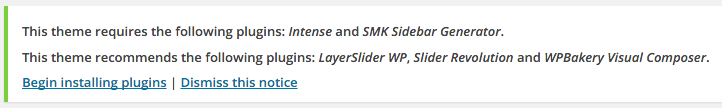Plugin Installation
Intensity includes multiple plugins. Some of the plugins are optional but there are a few that need to be installed and activated for certain functionality to work correctly. Below is a list of the plugins used by Intensity. Once Intensity is activated you will be prompted to install the additional plugins.
Core Plugins
| Plugin | Description | Use |
|---|---|---|
| Intense | Provides core functionality required by the theme. Intense includes shortcodes, custom post types, snippets, templates, widgets, icons, and more. | Required |
| SMK Sidebar Generator | Generate as many sidebars as needed. Intensity has options letting you control the display of the sidebars on the left, right, top, and bottom of content. | Required |
| LayerSlider | A premium multi-purpose slider including many 2D and 3D effects. | Optional |
| Revolution Slider | An innovative, responsive, WordPress slider plugin. | Optional |
| Visual Composer | A drag and drop WordPress page builder. Easily layout your pages and posts. Most shortcodes found in Intense are also mapped in Visual Composer | Optional |
| Advanced Custom Fields Pro | Adds custom post types and custom fields within WordPress. Included as part of the Intense plugin. | Required |
| Redux Framework | Used for creating the admin options for both Intensity and Intense. Included as part of the Intense plugin. | Required |
| Device Mockups | Used to create device mockups for popular devices. This is not required as part of the theme but needs to be installed if you wish to use the device mockups shortcode. | Optional |
Additional Plugins
| Plugin | Description | Use |
|---|---|---|
| bbPress Plugin | A popular plugin used to create online forums for user communities. | Optional |
| Contact Form 7 | Used to create online forms. Often used for contact forms, email signups, etc. | Optional |
| Max Mega Menu | Easy to use drag & drop WordPress Mega Menu Plugin. | Optional |
| UberMenu | A user-friendly, highly customizable, responsive Mega Menu WordPress plugin. | Optional |
| WooCommerce | The most popular plugin used to create e-commerce websites. | Optional |
Plugin Installation and Updates
All of the core plugins are included with Intensity. Updates are handled through theme updates. When you update the theme, you will be prompted to update the applicable plugins. Updates to the premium plugins are only available as part of a theme update. If you wish to update them independently, you will need to purchase them separately.