Import / Export
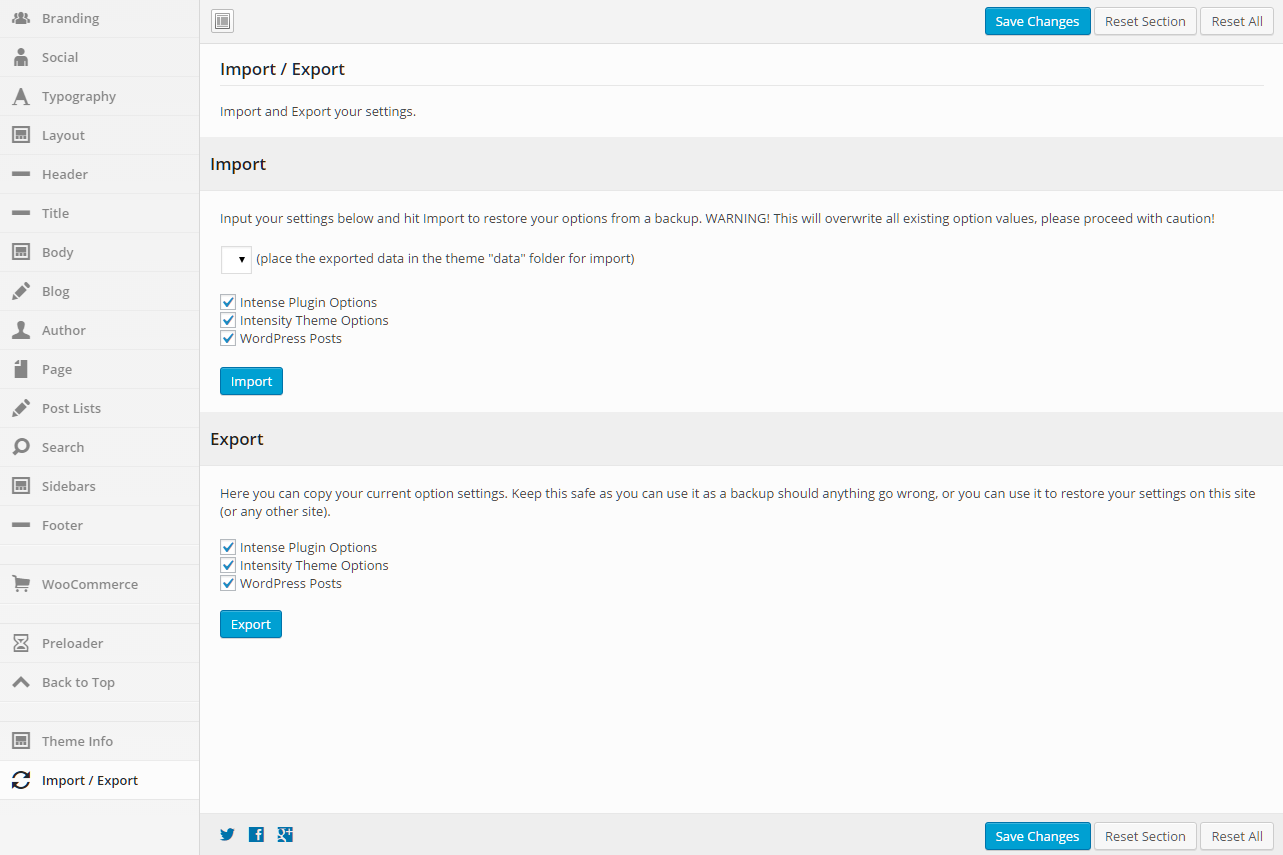
Import
Input your settings below and hit Import to restore your options from a backup. WARNING! This will overwrite all existing option values, please proceed with caution!
Export
Here you can copy your current option settings. Keep this safe as you can use it as a backup should anything go wrong, or you can use it to restore your settings on this site (or any other site).
