Blog
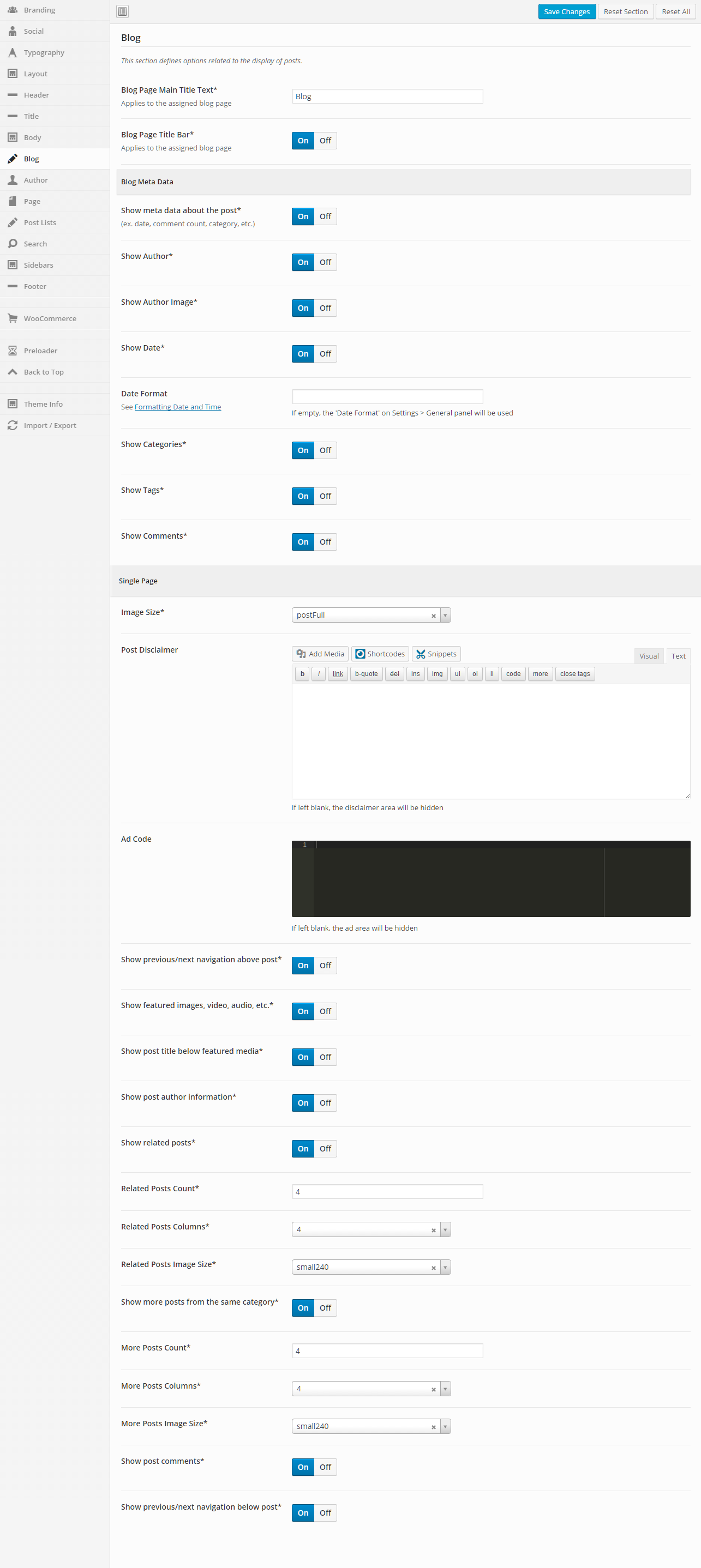
General
Blog Page Main Title Text
Set the main title text for the assigned blog page.
Blog Page Title Bar
Set this option to “On” if you want the title bar to show, and “Off” if you do not want it to show.
Blog Meta Data
Show Meta Data About the Post
Set this option to “On” if you want the meta data about the post to show, and “Off” if you do not want it to show.
Show Author
Set this option to “On” if you want the author information to show, and “Off” if you do not want it to show.
Show Author Image
Set this option to “On” if you want the author image to show, and “Off” if you do not want it to show.
Show Date
Set this option to “On” if you want the date to show, and “Off” if you do not want it to show.
Date Format
See Formatting Date and Time for more information. If empty, the ‘Date Format’ on Settings > General panel will be used
Show Categories
Set this option to “On” if you want the categories to show, and “Off” if you do not want them to show.
Show Tags
Set this option to “On” if you want the tags to show, and “Off” if you do not want them to show.
Show Comments
Set this option to “On” if you want the comments to show, and “Off” if you do not want them to show.
Single Page
Image Size
Select the size of the image you want to be used for the single post page. If you do not see an image size that you think will work, you can add your own size in the Intense admin options (Settings->Intense) on the Images tab.
Post Disclaimer
This option allows you to set the disclaimer text to be shown on the website.
Ad Code
If you would like to display an ad, place the code for the ad here.
Show Previous/Next Navigation Above Post
Set this option to “On” if you want the previous/next navigation to show, and “Off” if you do not want them to show.
Show Featured Images, Video, Audio, etc.
Set this option to “On” if you want the featured items to show, and “Off” if you do not want them to show.
Show Post Title Below Featured Media
Set this option to “On” if you want post title to show, and “Off” if you do not want it to show.
Show Post Author Information
Set this option to “On” if you want the author information to show, and “Off” if you do not want it to show.
Show Related Posts
Set this option to “On” if you want the related posts to show, and “Off” if you do not want them to show.
Related Posts Count
Set the number of posts you want to show in the “Related Posts” section.
Related Posts Columns
Set the number of columns to display in the “Related Posts” section.
Related Posts Image Size
Select the size of the image you want to be used for these posts. If you do not see an image size that you think will work, you can add your own size in the Intense admin options (Settings->Intense) on the Images tab.
Show More Posts from the same Category
Set this option to “On” if you want more posts from the same category to show, and “Off” if you do not want them to show.
More Posts Count
Set the number of posts you want to show in the “More Posts” section.
More Posts Columns
Set the number of columns to display in the “More Posts” section.
More Posts Image Size
Select the size of the image you want to be used for these posts. If you do not see an image size that you think will work, you can add your own size in the Intense admin options (Settings->Intense) on the Images tab.
Show Post Comments
Set this option to “On” if you want the post comments to show, and “Off” if you do not want them to show.
Show Previous/Next Navigation Below Post
Set this option to “On” if you want the previous/next navigation to show, and “Off” if you do not want them to show.
