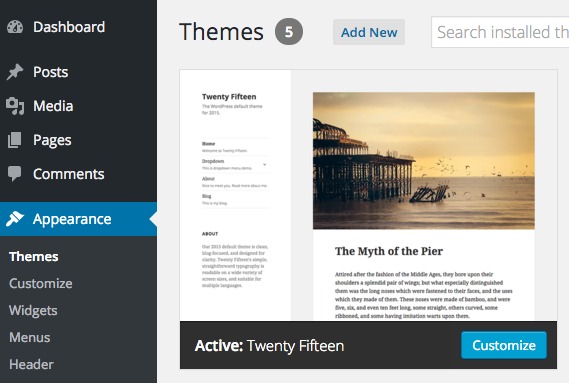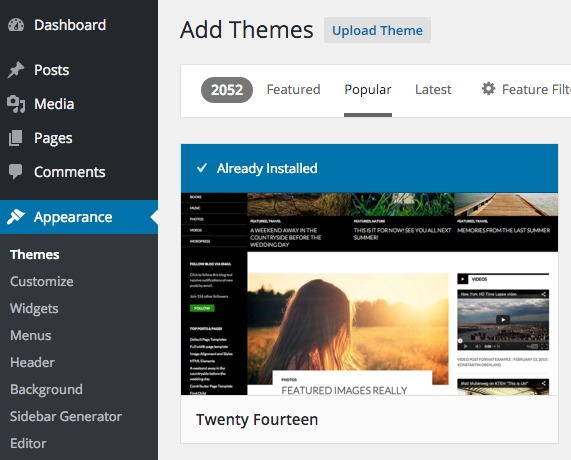WordPress Installation
Log into the WordPress Administration Panel.
Navigate to the Appearance Themes page.
Click on the Add New link at the top of the page.
Click on the Upload Theme link at the top of the page.
Choose the file from your computer that you previously downloaded. If you downloaded the entire package and not the install file, make sure to use the theme zip found within the download.
 Activate the theme on the Appearance Themes page by locating the theme and pressing Activate
Activate the theme on the Appearance Themes page by locating the theme and pressing Activate
Navigate to the Appearance Themes page.
Click on the Add New link at the top of the page.
Click on the Upload Theme link at the top of the page.
Choose the file from your computer that you previously downloaded. If you downloaded the entire package and not the install file, make sure to use the theme zip found within the download.
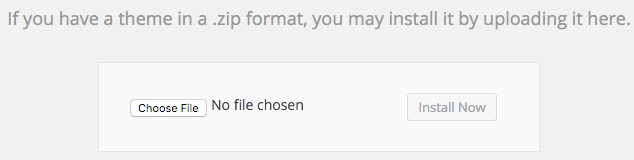 Activate the theme on the Appearance Themes page by locating the theme and pressing Activate
Activate the theme on the Appearance Themes page by locating the theme and pressing Activate